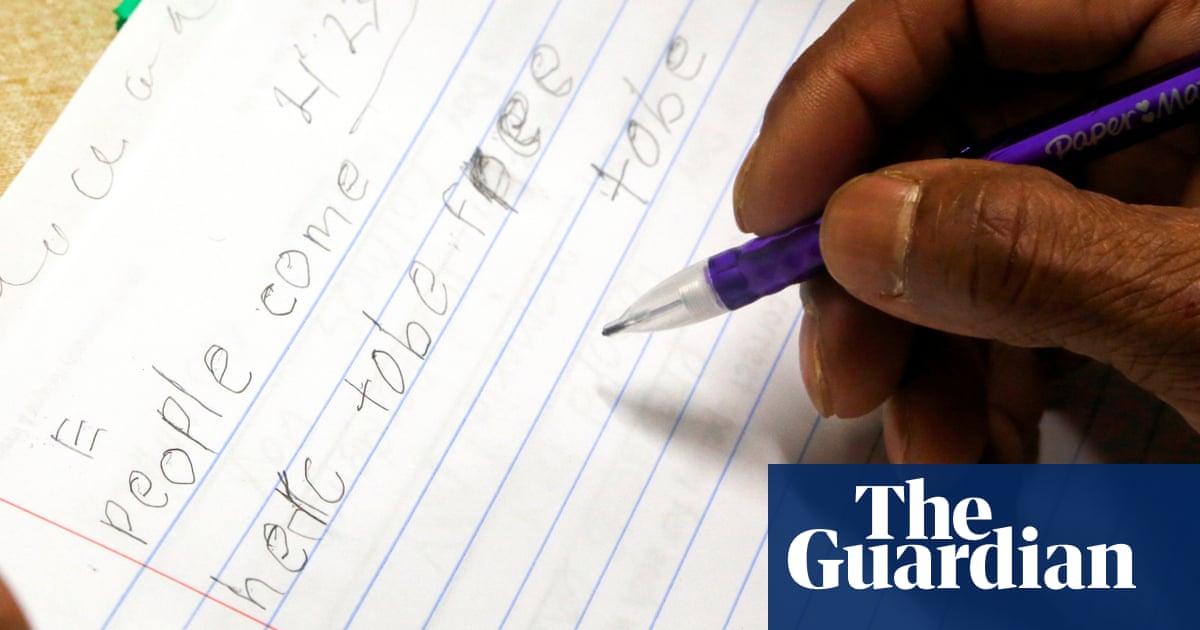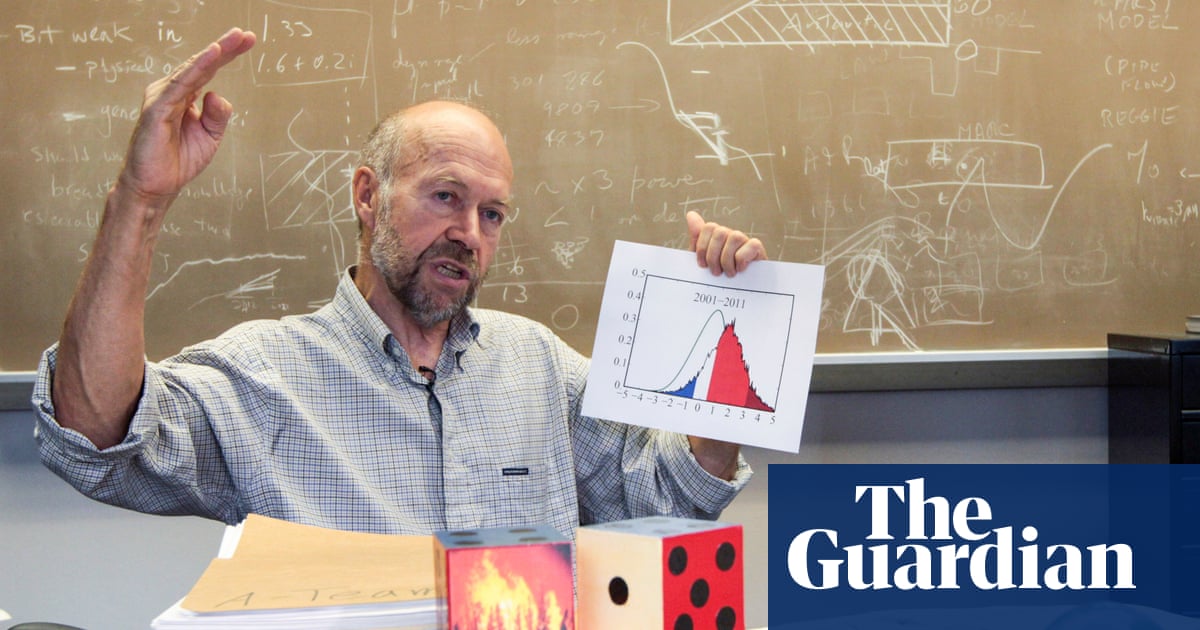Your Facebook or Instagram account can be your link to friends, a profile for your work or a key to other services, so losing access can be very worrying. Here’s what to do if the worst happens.
What to do if your Facebook or Instagram account gets lost, hacked or stolen
-
If you have access to the phone number or email account associated with your Facebook or Instagram account, try to reset your password by clicking on the “Forgot password?” link on the main Facebook or Instagram login screen. Follow the instructions in the email or text message you receive.
-
If you no longer have access to the email account linked to your Facebook account, use a device with which you have previously logged into Facebook and go to facebook.com/login/identify. Enter any email address or phone number you might have associated with your account, or find your username which is the string of characters after Facebook.com/ on your page. Click on “No longer have access to these?”, “Forgotten account?” or “Recover” and follow the instructions to prove your identity and reset your password.
-
If your account was hacked, visit facebook.com/hacked or instagram.com/hacked/ on a device you have previously used to log in and follow the instructions. Visit the help with a hacked account page for Facebook or Instagram.

What to do when you get back into your account
-
Change the password to something strong, long and unique, such as a combination of random words or a memorable lyric or quote. Avoid simple or guessable combinations. Use a password manager to help you remember it and other important details.
-
Turn on two-step verification in the “password and security” section of the Accounts Centre. Use an authentication app or security key for this, not SMS codes. Save your recovery codes somewhere safe in case you lose access to your two-step authentication method.
-
Turn on “unrecognised login” alerts in the “password and security” section of the Accounts Centre, which will alert you to any suspicious login activity.
-
Remove any suspicious “friends” from your account – these could be fake accounts or scammers.
-
If you are eligible, turn on “advanced protection for Facebook” in the “password and security” section of the Accounts Centre.

 7 hours ago
1
7 hours ago
1